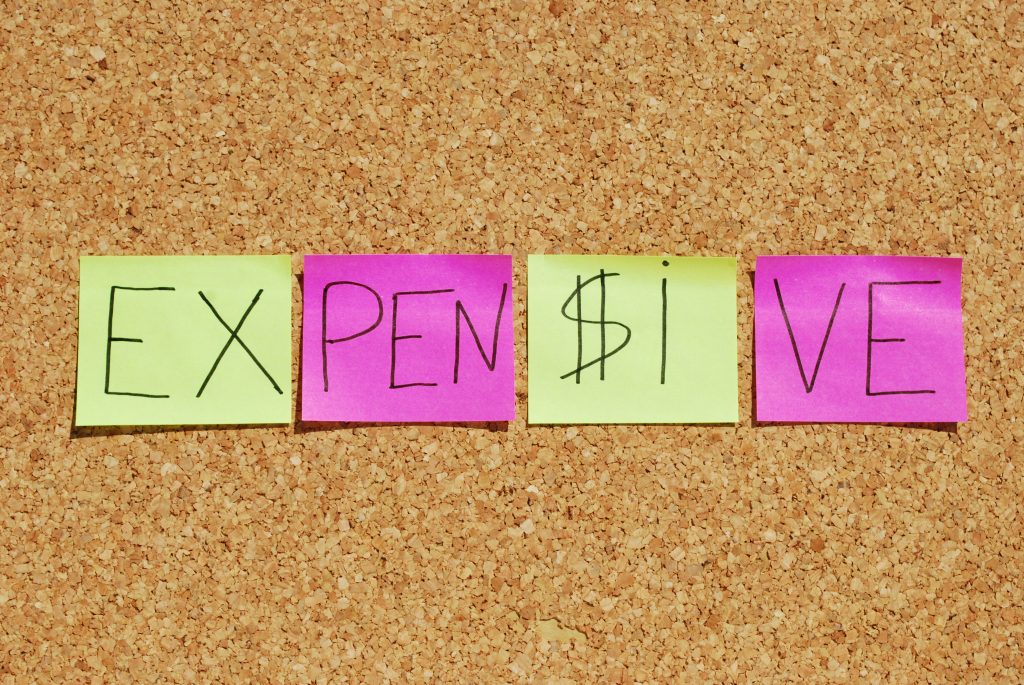Can you see your organization dubbing its network a “strategic enabler?” You might not have to imagine too hard because it soon could become reality according to Gartner. The research and advisory giant found more than 60% of organizations believe their network will be seen as a core facilitator of digital strategies by 2023. That’s a substantial leap from the less than 20% who see it as such today. Moreover, it opens the door to two additional questions. First, what’s driving this change? Second, what needs to be done to prepare networks for the increasingly central business role they project to fill in the coming years?
Cisco explored this topic in an expansive research paper, the 2020 Global Networking Trends Report. With the help of our own Network and Security experts, we focused on 5 trends from the report that seem destined to put the business network top of mind over the next few years.
- Cyber Security – In the coming years, cyber security will need to be infused into every facet of the business, including the network – if it hasn’t been already. The risk of not doing so? One estimate puts the price tag for more than half (53%) of cyber security incidents above $500,000. The network can be leaned on to help identify and contain threats. It also must be able to connect and support highly-advanced tools and workflows designed to match the sophistication and scope of those used by attackers.
- Applications – It’s nothing new to say applications have become, in many cases, an indispensable part of employees’ workdays. Yet, quite a bit about applications remains in flux. Some are finding new homes either in the cloud or on the network’s edge. Others are fragmenting, transforming into decentralized “microservices.” Still others are being virtualized. Across the board, development windows are shrinking as demand for new applications increases. Networks must adjust on the fly to continue supporting an application landscape that is constantly changing.
- Internet of Things – By 2022, experts predict the number of IoT-connected devices will hit 14.6 billion. That’s nearly double the current population of the planet (7.7 billion). Even now, the incredible amount of connected devices entering the workplace can prove overwhelming for admins and the network alike. Managing and securing these devices requires a network that can easily scale. It must also be able to identify, classify and apply policies to devices with minimal hands-on interaction, allowing admins to focus on higher value projects.
- Artificial Intelligence – Experts believe that by 2021 there could be as many as 700 million containers hosted on the network edge while as much as 50% of workloads could exist outside of data centers. The flexibility to move between the cloud, the network’s edge and traditional housing is seen by many as essential to enabling, supporting and securing the full and wide-ranging capabilities of Artificial Intelligence in modern workplaces.
- Mobility – Observers expect 42% annual growth in business mobile traffic from 2017-2022. Leading the charge for this growth will be employees’ changing work habits. It will also be spurred on by the rise of IoT, as discussed above. Networks will need to be able to support a steady stream of new devices and log-in locations while also juggling user experience with maintaining workload security.
Powering the future of your organization’s network
With those five trends likely dictating the direction of corporate networks for years to come, the questions remains, how can organizations prepare? There are numerous upgrade paths available for organizations to pursue. One our team recommends looking into is Cisco’s Software-Defined Access (SD-A) solution.
Still early in its lifecycle, SD-A separates network functionality from the hardware which backs it. SD-A also leverages Cisco Digital Network Architecture (DNA) to deliver hands-free provisioning and maintenance capabilities. This allows SD-A-powered networks to be more flexible and easier to manage, two traits which make it perfect for the landscape to come.
While SD-A may be relatively new, another of the technologies behind it has an already-established track record. Cisco’s Catalyst 9000 switches were first introduced back at Cisco Live 2017 and they represent a logical entry point to SD-A. Not only were the switches built with SD-A in mind, but they come bundled with Cisco DNA Center licensing. All of this ingrained functionality should position organizations to seamlessly pivot to a more advanced and transformational solution, such as SD-A, as demand on their network grows.
Next Steps: Deciding if SD-A, Catalyst 9000 switches should be on your radar
Want to explore SD-A, the Catalyst 9000 series or how to ensure your organization’s network is ready to adapt to the evolving needs of your industry? Start a conversation with our network and security team today by visiting: https://www.arrayasolutions.com//contact-us/.
We want to hear from you! Leave us a comment on this or any of our blog posts through social media. Look for us on LinkedIn, Twitter, and Facebook. While you’re there, follow us to stay up to date on our industry insights and unique technology learning opportunities.