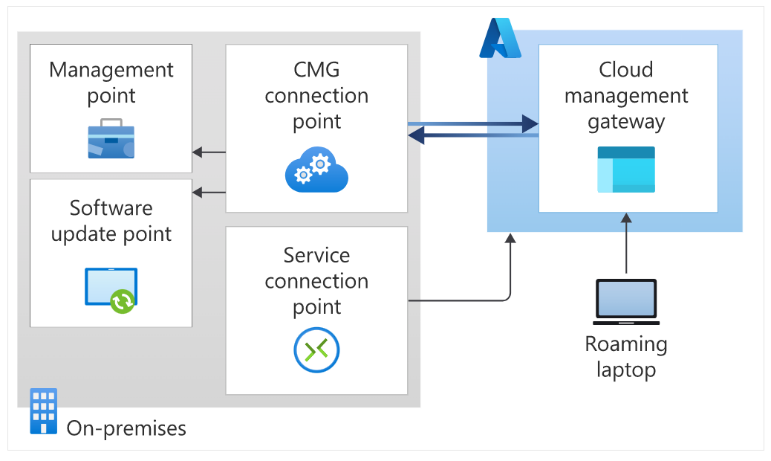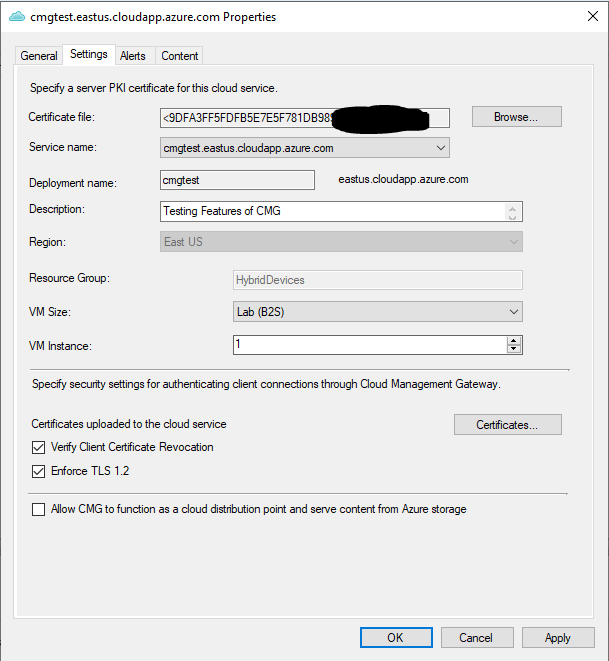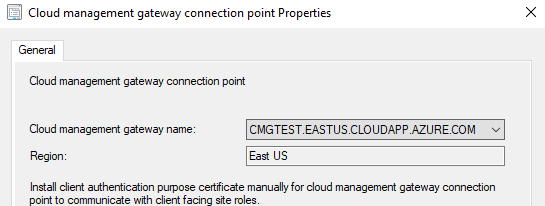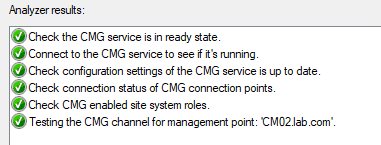More companies are adopting a cloud or hybrid cloud computing environment and are beginning the application modernization process than ever before, and for good reason. Taking advantage of app modernization results in reduced costs, increased developer efficiency, and operational standardization (which cuts down on mundane tasks and lowers the potential for human error). By 2024, it’s expected that over 50% of all applications will be modern apps.
Even prior to the pandemic, containers were gaining popularity. From 2020 and on, there’s been a large-scale push for app modernization with a resulting increase in container and Kubernetes adoption. In this blog, we’ll break down both containers and Kubernetes and explain why your business’s IT department should care about them.
Containers
Containers are a package of software that bundles an application’s code together with the related configuration files and libraries, along with the dependencies required for the app to run. These eliminate the need for Virtual Machines as a single host operating system manages the containers’ access to physical resources, such as RAM and CPU.
Containers have become the most popular option, surpassing VM-centric data centers, which don’t work well at hyperscale.
The benefits of containers include:
- Agile application creation and deployment
- Continuous development, integration, and deployment
- Dev and Ops separation of concerns
- Cloud and OS distribution portability
- Resource isolation and utilization
As lightweight and isolated environments, containers make it easier for apps to develop, deploy, and manage.
Kubernetes
Kubernetes is an open-source container management platform that unifies a cluster of machines into a single pool of compute resources.
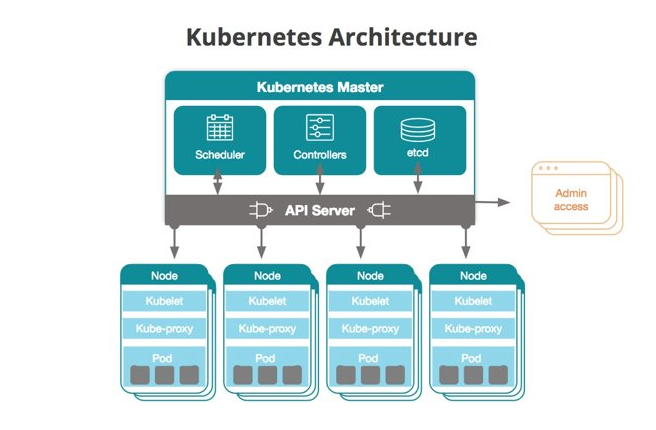
The architecture of Kubernetes is made up of various pieces:
- Pods are the smallest unit of computing within Kubernetes and encapsulate one or more applications. These are run within a cluster by way of a cluster Node.
- Cluster Nodes are given internal cluster IP addresses and ports so that the system can distinguish between Nodes and manage communication between those Nodes.
- A kubelet is the primary “Node agent” that runs on each Node and registers the Node with the API server, using either a host name, a flag to override the host name, or a specific logic for a cloud provider. The kubelet works in terms of a PodSpec, which is a YAML or JSON object that describes a pod. This is a type of load balancer that is meant to route traffic to the requested cluster IP and ports.
- The API server allows internal and external interfacing via JSON over HTTP.
- ETCD is a key-value data store that handles the real-time state of the cluster and stores configuration values for the deployment (for example: how many Nodes need to be running or how many pod instances are available in each Node).
- The Scheduler uses the information from the ETCD to schedule to create instances of pods to meet those requirements. This monitors the workload to ensure that no resource is over allocated.
Kubernetes come with a set of built-in controllers that run inside the controller manager. These native controllers include functions to manage replications, Nodes, endpoints, and namespaces. As such, the need for a guest operating system is removed and we can automate the management of our application. By telling the Master what configuration we want, we’re allowing the environment to self-heal. It will allocate resources, create new instances, and load balance based on our pre-defined requirements.
This eliminates the need for expensive utilities designed to balance load, identify predictive failures, and maximize availability. We can do all these functions natively from Kubernetes from a single pane of Admin glass.
Next Steps: Getting to Know Your Options
Azure Service Fabric
This distributed systems platform makes it easy to package, deploy, and manage scalable and reliable microservices and containers. Azure Service Fabric manages all of this with a strong ability to build stateful services.
This platform offers:
- fast time to market
- container and service orchestration in the same environment
- the ability to choose your architecture
- microservice agility
- IDE integration
- the capacity to run anywhere
Service Fabric powers many Microsoft services today, including Azure SQL Database, Azure Cosmos DB, Cortana, Microsoft Power BI, Microsoft Intune, Azure Event Hubs, Azure IoT Hub, Dynamics 365, Skype for Business, and more.
Azure Kubernetes Service
This service offers serverless Kubernetes, an integrated continuous integration and continuous delivery (CI/CD) experience, and enterprise-grade security and governance.
Azure Kubernetes Service provides:
- elastic provisioning of capacity without the need to manage the infrastructure
- faster end-to-end development experience through Visual Studio Code Kubernetes tools, Azure DevOps, and Azure Monitor
- the most comprehensive authentication and authorization capabilities using Azure Active Directory and dynamic rules enforcement across multiple clusters with Azure policy
- availability in more regions than any other cloud provider
Unite your development and operations teams within a single platform to rapidly build, deliver, and scale applications with confidence.
VMware Tanzu Kubernetes Grid
With Tanzu, users can reliably deploy and run containerized workloads across private and public clouds. Users can run the same Kubernetes across data center, public cloud, and edge to keep workloads properly isolated and secure.
This provides:
- consistent Kubernetes everywhere
- automated multicluster operations
- validated integrated services
- enterprise-wide management
- Kubernetes on vSphere
- expert support 24/7
This is a great option for customers that want to run this on-prem or in multiple clouds.
To learn more, watch our tech summit session, IaaS: Now What?. Here, we break down containers, Kubernetes, and how these fit into the app modernization process as a whole.
Interested in learning more about how containers and Kubernetes can help your business? Contact an Arraya expert today.
Visit https://www.arrayasolutions.com//contact-us/ to connect with our team now.
Comment on this and all of our posts on: LinkedIn, Twitter and Facebook.
Follow us to stay up to date on our industry insights and unique IT learning opportunities.