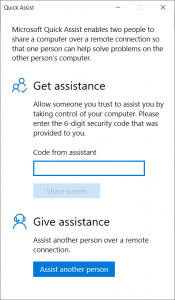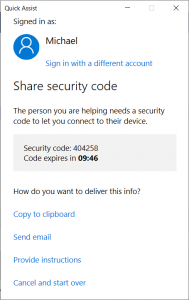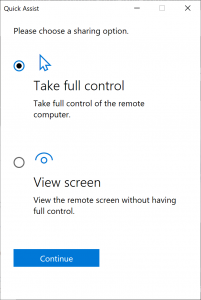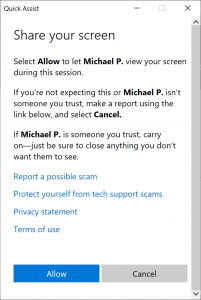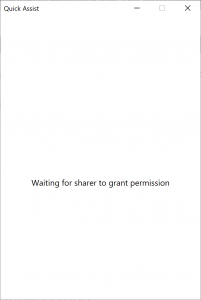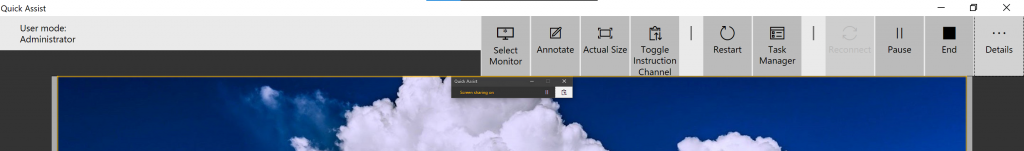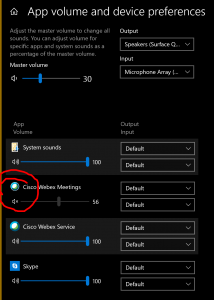Finding the task of bringing workforces back onsite as challenging as it was to move them offsite earlier this year? We’ve heard as much from many of our customers as they seek to balance reopening some sites while accounting for the health and wellbeing of employees and guests alike. It’s a big ask and, for many, it’s not in the cards quite yet. However, there is a tool that can help IT tackle it with more confidence when the time comes. This solution may even be one your organization is already licensed to use. You may only need to turn it on: Cisco DNA Spaces.
Cisco has made some adjustments to DNA Spaces, its cloud-based location services platform, in recent weeks to broaden its potential role in our transitional period. Organizations that have remained open to perform essential functions, like those in healthcare and logistics, too could benefit from these changes in their own efforts to keep all those who enter their facilities safe.
Let’s go into a few applications in Cisco DNA Spaces that can help support organizations in their move to reopen and stay open.
- Right Now: How many people are in your facility? Where do they tend to congregate? Questions like these have taken on an added importance due to reduced occupancy limits and strict social distancing guidelines. By adding the Right Now app to DNA Spaces, Cisco has given organizations a centralized way to monitor the flow of people through their facilities. Right Now begins recognizing a device once it enters a facility and connects to Wi-Fi. The application will then track that device as it moves through a building using proximity to wireless access points. Using Right Now, admins can set “density thresholds” throughout their building, setting the maximum number of people that can safely occupy pre-determined spaces, e.g., a building, floor, zone, etc. Should that upper limit be reached, a safety alert can be triggered, notifying facilities teams, cleaning teams, etc. Note: DNA Spaces can be run in privacy mode to stop its applications from recording any potentially identifying information regarding people in the facility.
- Impact Analysis: Staying on top of the trends unfolding at a facility will be key to not only reopening it, but to hopefully keeping it open for the long run. The Impact Analysis app tracks usage trends playing out across an organization, drawing its insights from Wi-Fi interactions much like the Right Now application. Time spent in the office and building utilization are among the metrics Impact Analysis can generate. These data points can be compared against those from other time periods to give analysts an idea of how they have changed over time. So, for example, a company could oversee how guest visits evolve from the early days of a push toward reopening versus how they look later on. Cisco is also exploring how to use Impact Analysis to allow organizations to alert visitors following a potential coronavirus exposure. Note: Cisco points out that the data gathered by DNA Spaces is now and will always be the sole property of the company that owns the network from which it was gathered.
- Additional Contextual Applications: Those tasked with reopening their facilities may also want to check out three other applications built in to Cisco DNA Spaces. The Captive Portal app can be used to put must-know details about a business in the hands of customers, including revised hours of operation, service updates, etc. Meanwhile, the Engagements app allows businesses to connect with visitors and employees via SMS, chat or another channel. Rules and triggers can be set so an engagement message goes out to, for example, alert visitors or employees when a building exceeds its maximum occupancy. Lastly, the Location Personas app can be used to create personas that can customize engagements to specific audiences.
Next Steps: Keeping your employees and guests safe with Cisco DNA Spaces
Cisco DNA Spaces is not strictly a tool for our current normal. Organizations, particularly those in verticals like healthcare, retail, higher ed and hospitality, should have no trouble leveraging the data gathered by it to better their customer and employee experiences long after our current normal has ended. If you’d like to learn more about the immediate and lasting potential of Cisco DNA Spaces, Arraya’s networking team can help. Our experts can walk you through solutions full capabilities in order to determine if it makes sense for your specific use case and, if it does, roll it out across your network.
Visit https://www.arrayasolutions.com//contact-us/ to connect with our team now.
Comment on this and all of our posts on: LinkedIn, Twitter, and Facebook.
Follow us to stay up to date on our industry insights and unique IT learning opportunities.