Many people think of Managed Services as the IT equivalent of a Swiss Army knife. It brings together much of what you need to solve a problem, all in one place. If your IT team is shorthanded during the summer, Managed Services can pick up the slack. If your organization hires a bunch of new people during the winter and they all need to be onboarded, Managed Services can help there, too. Just like a Swiss Army knife, Managed Services is a handy tool to have in a pinch. However, that mindset leaves the true value of Managed Services untapped.
during the summer, Managed Services can pick up the slack. If your organization hires a bunch of new people during the winter and they all need to be onboarded, Managed Services can help there, too. Just like a Swiss Army knife, Managed Services is a handy tool to have in a pinch. However, that mindset leaves the true value of Managed Services untapped.
No matter how handy it might be, a Swiss Army knife is only a tool. It exists strictly to fix a problem. Once it does, it goes back into a pocket until the next project. This is how many organizations see their Managed Service providers – and many Managed Services providers agree. These providers boast of their ability to keep things running smoothly. They focus their customers’ attention on the operational benefits of Managed Services.
What these providers miss is Managed Services’ ability to be more than a Swiss Army knife. Nowhere amongst that tool’s multitude of functions is the ability to provide advice. In this way, Arraya’s Managed Services is less a Swiss Army knife and more of a MacGyver-like figure – someone who knows how and when to use the right tools.
What do you want from your Managed Services provider?
Some Managed Services providers are content to fix problems, support changes, and fill gaps. Arraya offers more. Our team can serve as a trusted adviser, helping businesses identify, plan, and implement improvements and efficiencies across the organization.
Here’s a use case which illustrates the difference between the two approaches. Picture this: An employee unexpectedly leaves your IT team. What happens next?
- A traditional Managed Services provider could help you fill that open spot on your team until you can find, hire, and train a replacement. They might also offer to assume those responsibilities permanently.
- Arraya’s Managed Services team can go further. We investigate the full scope of that person’s reach, including the small tasks he or she picked up that might not have been explicit in the job description. Our team analyzes their findings to determine the value provided by that position. They can advise you whether it is necessary to hire a replacement or if the person’s duties are best divvied up amongst both parties. Using the full breadth of knowledge, Arraya’s team can help you adjust that position to maximize its benefits. By serving as a trusted adviser, Arraya’s Managed Services keep your business from falling into the trap of sticking to familiar, if inefficient, practices.
The next evolution of Managed Services
Today’s IT is growing more complex by the day. It’s no longer enough for Managed Services to be strictly a tool used to solve problems. Managed Services need to serve as a strategic partner, one who can provide tactical leadership as easily as it can fix an immediate issue.
Want to learn more about how Arraya’s Managed Services can be your trusted technology adviser? Please visit: http://www.arrayasolutions.com/contact-us/. Our team is also reachable through social media: LinkedIn, Twitter, and Facebook.
 their calendars. Maybe even in bright red ink.
their calendars. Maybe even in bright red ink. such as built-in anti-malware capabilities and data loss protection. If that’s where the journey ends, how does one get there?
such as built-in anti-malware capabilities and data loss protection. If that’s where the journey ends, how does one get there? Arraya, we want clients to see our
Arraya, we want clients to see our  Microsoft.
Microsoft.
 in a lot of ways because we were building the technology of the future. Not all IT Managers had a similar experience.
in a lot of ways because we were building the technology of the future. Not all IT Managers had a similar experience.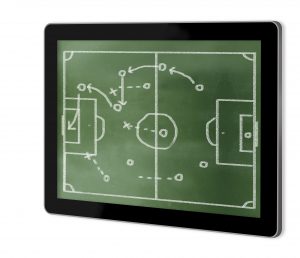 believe a best-of-breed Managed Services provider
believe a best-of-breed Managed Services provider  anyone, partner, customer, or interested observer, provided he or she has a CCO ID. As long as you have that login handy, you’ll have access to the oodles of Cisco product demos and sandbox environments collected under the dCloud banner.
anyone, partner, customer, or interested observer, provided he or she has a CCO ID. As long as you have that login handy, you’ll have access to the oodles of Cisco product demos and sandbox environments collected under the dCloud banner. decided to tap in to the collective expertise of our team to see what they think 2017 has in store. Here’s what they had to say:
decided to tap in to the collective expertise of our team to see what they think 2017 has in store. Here’s what they had to say: