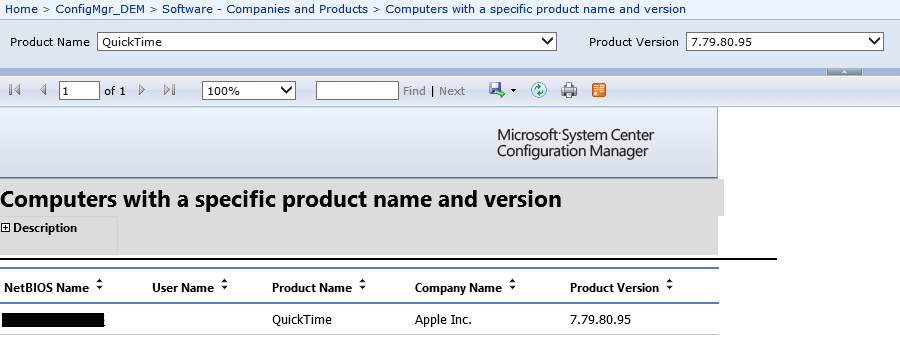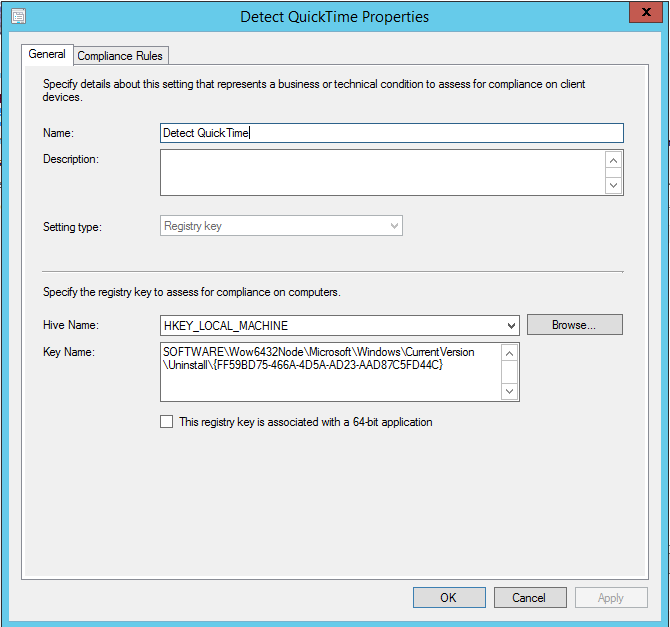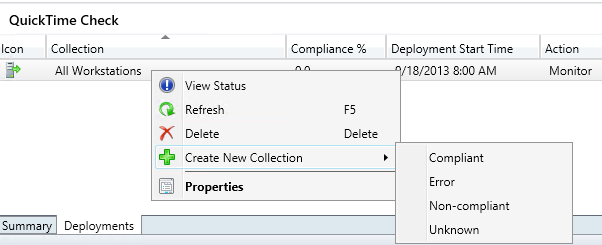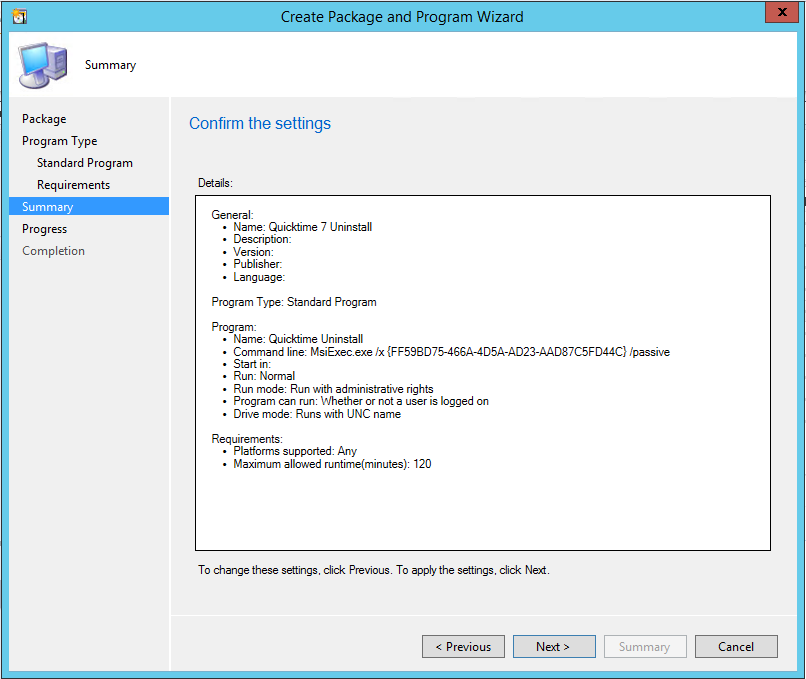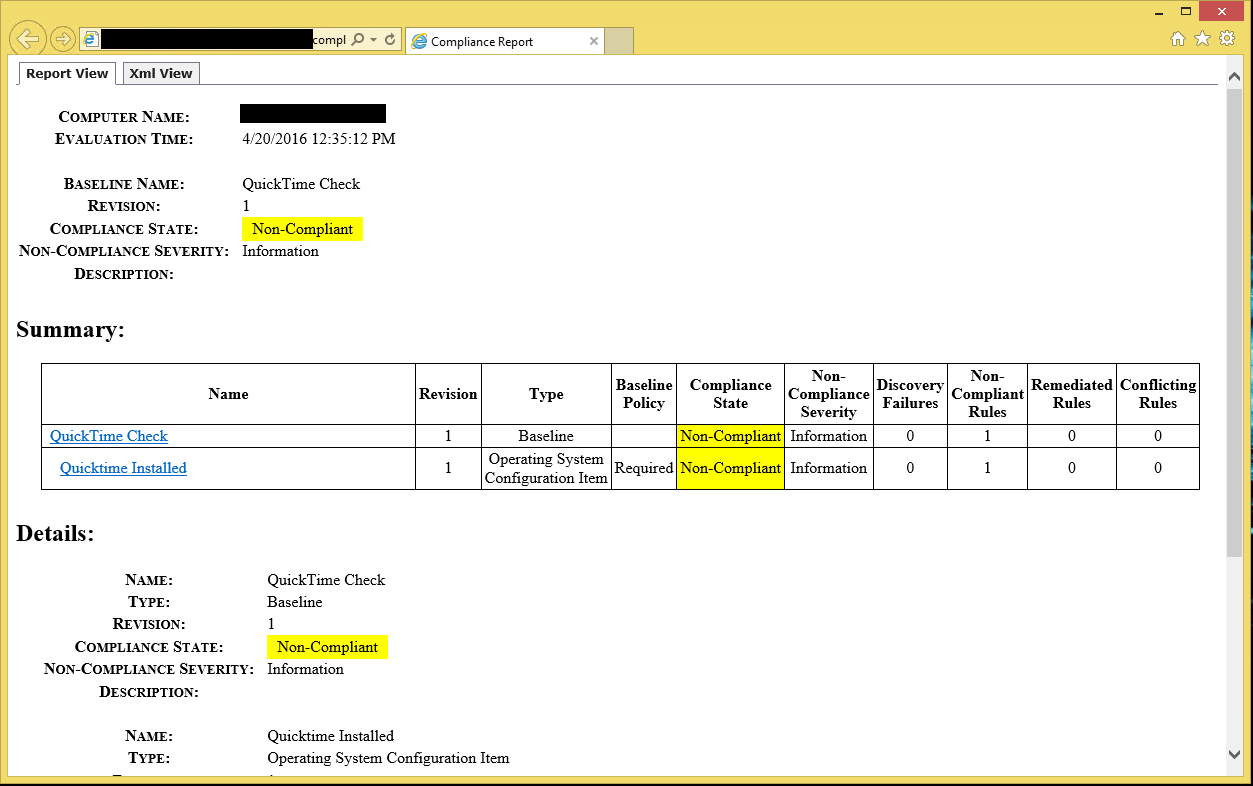Technical conferences are great, but typically the bane of an IT manager’s existence. For engineers, a technical conference is a great opportunity to learn about the latest technologies that can help  both your own career and your business.
both your own career and your business.
In reality though, IT continues to deal with smaller budgets and compressed timelines. Costs are top of IT managers minds and if innovation isn’t valued, technical conferences are one of the first line items to go.
Enter: Arraya Solutions Tech Summit.
On June 9th in King of Prussia, Arraya is holding a Tech Summit. Hear about the latest technologies from our engineers directly. If you need to convince your boss (or yourself) to go, here are a couple of great reasons to attend.
Reason 1: It’s Free
Not every business can afford the travel and lodging costs associated with sending employees to conferences all over the country. Arraya is bringing these technologies to the greater Philadelphia region, for free!
All you need to pay for is the gas to get there.
Reason 2: You Missed Something
There have been a number of great conferences over the past year that you might have missed. From the recently wrapped up EMC World back through Microsoft’s Ignite last May, it can be hard to keep up with all the changes in technology. Compound this with the pace of change around cloud technologies and your head might be spinning.
In one day we can get you up to speed across over 20 different sessions with what’s going on with your favorite vendors and solutions.
Reason 3: No Sales Reps
The emphasis is on the Tech in Tech Summit. Our engineers run the event sessions and NO SALES PEOPLE ARE ALLOWED (at least until the Cocktail Reception).
We love our Sales Reps, but our engineers are passionate about the technology and want to help educate you.
Reason 4: Networking
Not only is our Tech Summit a great way to learn about technology, but it also a great opportunity to network. While our engineers will be in attendance, so will our partners and technical attendees from throughout the region, allowing you to network and bounce ideas off industry leaders and your peers.
What’s Holding You Back?
Arraya’s Tech Summit is a fantastic way for you and your peers to learn about the latest technologies and network in a low pressure environment. Best of all, the cost keeps it accessible to even the most rigid IT manager.
Go register and we’ll see you June 9th!