Has your boss ever walked up to you and said something like: “We need to better secure our network!”? With the amount of cyber-attacks occurring lately, security is top of mind for almost every  organization. Unfortunately, “We need to better secure our network!” is an extremely broad phrase and it doesn’t offer much in the way of actionable direction.
organization. Unfortunately, “We need to better secure our network!” is an extremely broad phrase and it doesn’t offer much in the way of actionable direction.
Since that phrase is so broad, let’s whittle it down and focus on two parts: the network edge and the data that traverses it (outbound). The edge is as good a place to start as any considering it consists of front line devices like firewalls, routers, gateways (web and email), and reverse proxies. Data, on the other hand, is also a good place to start because it’s the basis of so much of what we do.
Your network edge needs to be hardened enough so nothing penetrates, but flexible enough to allow your organization to do the work it needs. Even if we dance this jig perfectly, we still need to be concerned about the data leaving the organization. We need to make sure it ends up in the right place, is used for the proper purposes, and is protected. Unfortunately, accomplishing that means fully trusting the people, systems, and policies within other organizations. Folks in IT just love the sound of that…
The expectation for edge devices is that they’ll let the good stuff in and keep the bad stuff out. Ensuring that they stay true to that goal is a full time job in its own right. When you take into consideration all of your other responsibilities: users, their endpoints, and your systems, mandates like “better securing your network” can make 40 hour workweeks sound like a pipedream for IT. But they don’t have to be. Until cloning is approved for mass use, Arraya Solutions and our Managed Services are the next best way to keep IT’s workload in check without sacrificing security.
Our team is ready to help you secure your network edge and protect what’s most valuable to you: your data. The way we do this is two-fold:
- Microsoft Azure Rights Management – This tool enables businesses to maintain control over their data; even when it has to leave the farm. It does this by giving the organization the ability to assign certain permissions to documents, limiting what can and can’t be done to them – as well as by whom. The document itself is protected so even if a document is sent to a contact outside of the company, any specified permissions are retained. For example, a document could be set so that it can’t be edited, printed, or even screen-grabbed by anyone. Those restrictions will stay in place regardless of where the document travels.
- Arraya’s Managed Edge service – This service is built upon a base of Cisco SourceFIRE technology which we use to monitor traffic coming in and going out of a business’ network. SourceFIRE updates itself daily, so it is always tuned to the latest security threats. This technology allows our industry-respected Managed Services team to collect and analyze information about an organization’s network traffic, allowing the team to spot and contain possible problems early. Say an organization typically only does business in a certain region. If our team notices traffic coming in from outside that region, we can respond to it. That response is completely dependent on what the customer wants. We can simply alert the customer to what we noticed, or we can begin remediation efforts. We recognize every business has its own security culture, and our desire is to assimilate into it.
Our Managed Services take work off IT’s plate, allowing on-site personnel to focus on other items occupying their to do lists. With the support of our full team of Managed Services professionals, objectives like “We need to better secure our network!” stop being a source of frustration for IT and instead become much more attainable.
If you’d like to learn more about Arraya, or our solutions for securing your network edge and your data, please contact us at: http://www.arrayasolutions.com/contact-us/. From there, our team will work with you to devise the best strategy for your business.
 ahead. When viewed as a whole, these announcements seem indicative of the more powerful, smarter, and more available future Microsoft envisions for SQL Server.
ahead. When viewed as a whole, these announcements seem indicative of the more powerful, smarter, and more available future Microsoft envisions for SQL Server. Expanding that figure out, three devices per employee comes to roughly 15 billion devices across the eligible workforce. Consider that, 15 billion devices, each with enterprise network access and each
Expanding that figure out, three devices per employee comes to roughly 15 billion devices across the eligible workforce. Consider that, 15 billion devices, each with enterprise network access and each  Look no further than
Look no further than  whether or not the percentage really is that high, the importance of face time to building long-lasting connections can’t be ignored.
whether or not the percentage really is that high, the importance of face time to building long-lasting connections can’t be ignored. fundamentally change the way companies do business. One term you’ve probably heard quite a bit lately is Internet of Things, or IoT. From my point of view as a technology executive, it’s clear that
fundamentally change the way companies do business. One term you’ve probably heard quite a bit lately is Internet of Things, or IoT. From my point of view as a technology executive, it’s clear that 
 1,
1,  than Microsoft entering the Enterprise Social space. Years later, it is clear that Yammer fits in well with the collaboration suite of
than Microsoft entering the Enterprise Social space. Years later, it is clear that Yammer fits in well with the collaboration suite of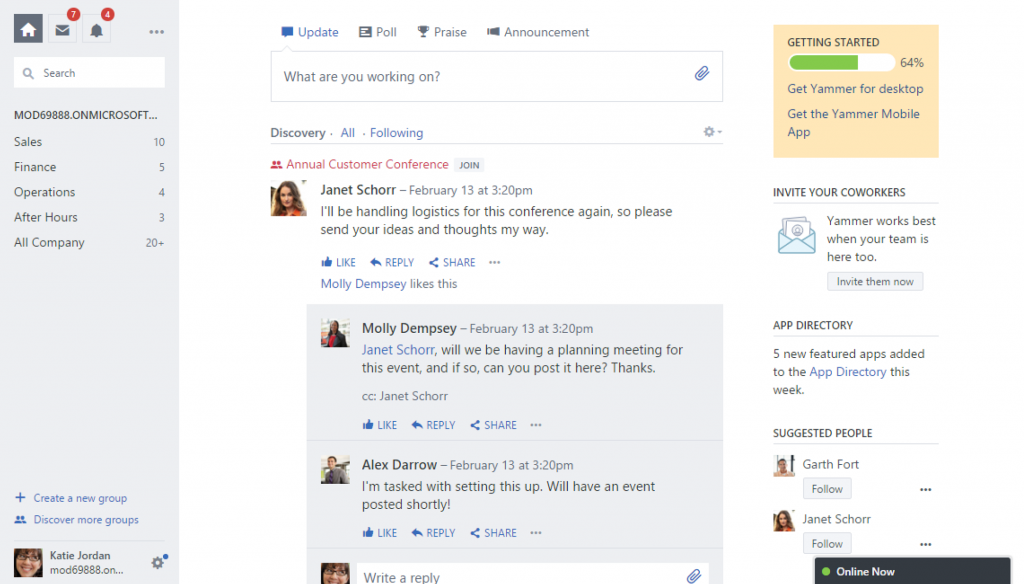
 VCE has referred to as a “quantum leap” forward for hyper-convergence. It sees this as a solution capable of transforming the way we think about modern day IT infrastructure.
VCE has referred to as a “quantum leap” forward for hyper-convergence. It sees this as a solution capable of transforming the way we think about modern day IT infrastructure.